Introduction to Business Data Catalog features The people in your organization can use the Business Data Catalog (BDC) fe...
Introduction to Business Data Catalog features
The people in your organization can use the Business Data Catalog (BDC) features of Microsoft Office SharePoint Server 2007 to find, view, and analyze the data that is stored in specialized business programs that are sometimes called line-of-business applications.
This article provides an overview of the features of SharePoint sites that work with the BDC. Find more information about the BDC in the See Also section.
In this article
Prerequisites for working with Business Data Catalog features
Before you can work with business data in Office SharePoint Server 2007, the following tasks must be completed by a business analyst, administrator, or developer within your organization:
-
A business analyst defines the requirements of the new BDC solution. This might include identifying the entities that users must access from Office SharePoint Server 2007 sites and from custom applications.
-
A metadata author defines and tests the required metadata in XML by using the BDC metadata model.
-
An administrator deploys the metadata in XML by adding an application definition to the BDC. The administrator is usually also responsible for specifying the settings for access permissions, auditing, and authentication.
Note: Depending on the size and structure of your organization, the user roles for performing these tasks may differ from the user roles mentioned here.
The following figure shows an example workflow for how an organization can complete the requisite tasks for working with business data in Office SharePoint Server 2007.
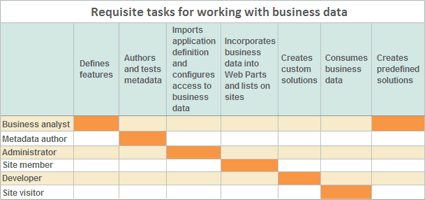
Using Business Data Catalog features to display business data on a site
After the tasks described in Prerequisites for working with Business Data Catalog features are completed, the people in your organization can use the BDC features to view and analyze the data on Office SharePoint Server 2007 sites. The following table lists each BDC feature and describes how it is used.
| Business Data Catalog feature | Description |
| Business data Web Parts | Office SharePoint Server 2007 includes several business data Web Parts that can display any entity from the BDC. You can use business data Web Parts to customize how business data is displayed on your SharePoint site. You can also connect Web Parts so that when you perform an action in one Web Part, it changes the contents of another Web Part. |
| Business data in lists | You can incorporate business data into any existing SharePoint list or document library by adding a business data column. A business data column is a field type that allows you to add any entity that is defined in the BDC to a SharePoint list or library. |
| Business data actions | You can incorporate business application actions into your lists or libraries so that you can update the profile information directly in a business application, such as SAP or Siebel. Actions are implemented as links, so that you can also use them to perform simple actions such as sending an e-mail message or opening a Web site. |
| Business data in user profiles | Business data profiles are created by default when an application is registered in the BDC. Business data profiles are created for every business data type in a business application that the shared services administrator chooses to display. You can use business data profiles to enhance the user information in Office SharePoint Server 2007 by incorporating the business data from any external data source that is registered in the BDC. |
Searching for business data
As part of enterprise search in Office SharePoint Server 2007, you can search for data that is stored in external business applications directly from a SharePoint site. After enabling the business data Search feature in Office SharePoint Server 2007, you can create new search result types based on specific data entities that are registered in the BDC. For example, if you register the AdventureWorks SQL Server 2000 Sample database in the BDC, enterprise Search can gather and return customer data in search results.
Find more information about enterprise search and the AdventureWorks SQL Server 2000 Sample in the See Also section.




COMMENTS