Scenario Manager found The Document Inspector found one or more scenarios in your workbook that were defined by using Sce...
Scenario Manager found
The Document Inspector found one or more scenarios in your workbook that were defined by using Scenario Manager. Scenarios may contain cached or hidden data in your workbook.
Issue
The Document Inspector can't remove these scenarios for you.
Recommended solution
Go to the Scenario Manager to remove scenarios manually.
-
Close the Document Inspector.
-
Click Data > What-If Analysis > Scenario Manager.
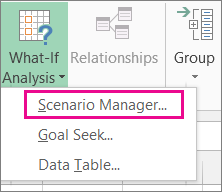
-
In the Scenarios box, select the scenario you want to remove and click Delete.
Do this for each scenario you want to remove.
-
Repeat steps 2 and 3 for each worksheet in your workbook.
-
After closing Scenario Manager, run the Document Inspector again to verify the issue is resolved.





COMMENTS