Set up a Publisher publication for a specific manufacturer's page size If you plan to print your publication on...
Set up a Publisher publication for a specific manufacturer's page size
If you plan to print your publication on a specific manufacturer's label or paper product, you can choose a compatible template or start with a compatible blank publication.
Start with a publication and then print on a specific manufacturer's paper
Many publications can be set up to print on a specific manufacturer's paper or label products. For example, you can design labels or business cards by using one of the designs in Publisher, and then print your publication on a specific manufacturer's postcard or business card paper, such as Avery, Georgia-Pacific, or ACCO Brands.
Note: Begin this procedure by determining what manufacturer's paper size you have. For example, you might have a package of Avery labels 5263.
-
Start Publisher, and in the Search for online templates box, type the manufacturer's name and the paper number—for example, you might type in Avery labels 5263.
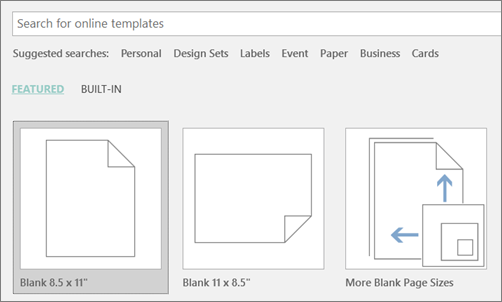
-
Click the design you want, and then click Create.
-
Customize your publication by clicking the Page Design tab and choosing options such as Color Schemes or Fonts.
-
To replace placeholder text with your own text, click the placeholder text, and then type.
-
To print your publication, click File > Print, and then select the options that you want.
Set up a blank publication to print on specific-sized paper
-
Open Publisher, and in the publication gallery click More Blank Page Sizes.
-
Under Manufacturers, choose the company that manufactured your paper. For example, you might choose an Avery manufacturer folder.
-
Double-click the manufacturer paper number or paper size you want.
Notes:
-
If you do not see the page size you want, under Custom click Create custom page size, and then create a custom page size.
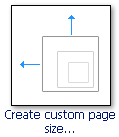
For more information about creating a custom page size, see Custom Page Size dialog box.
-
-
Customize your publication by clicking the Page Design tab and choosing options such as Color Schemes or Fonts.
-
To print your publication, click File > Print, and then select the options you want.





COMMENTS